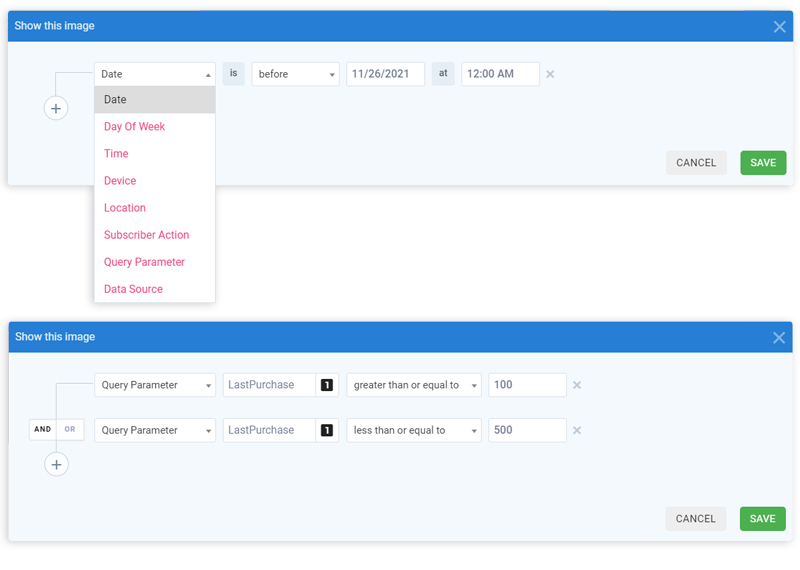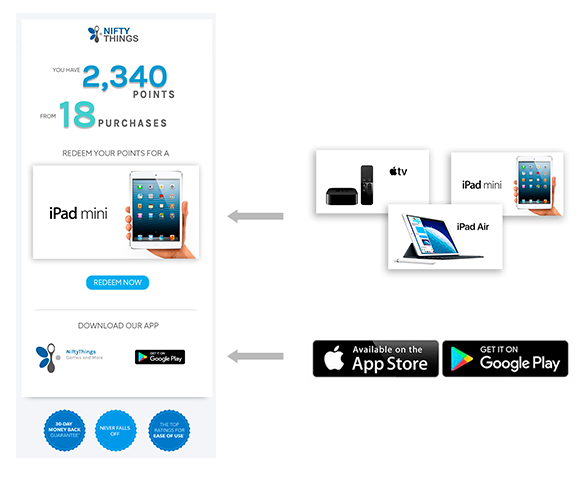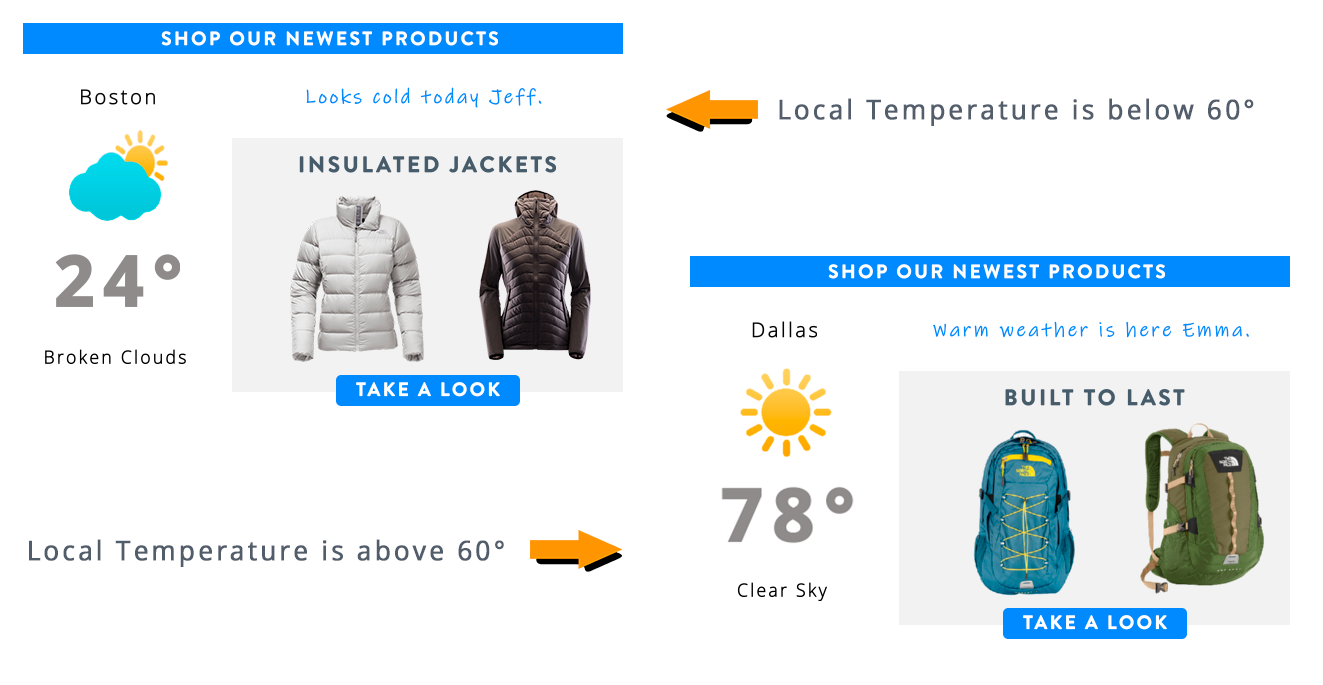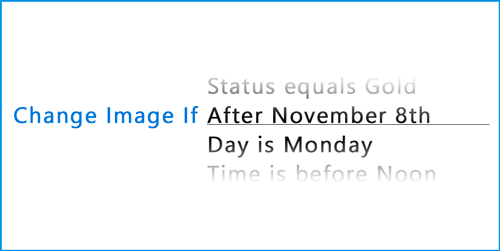What type of Rules can I make?
- doneDate and Time based rules
- doneSubscriber Email Client, Device or Operating System
- doneLocation using GeoTargeting
- doneBased on a recipients local time
- doneDisplay different images based on ESP merge tags
- doneUsing real-time data from any API