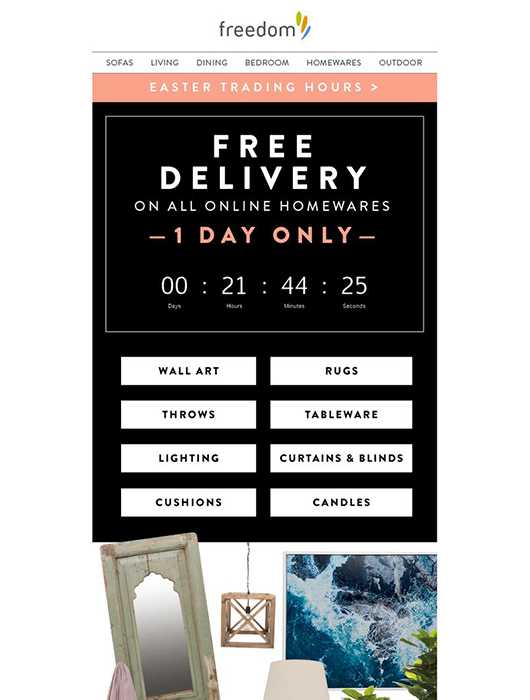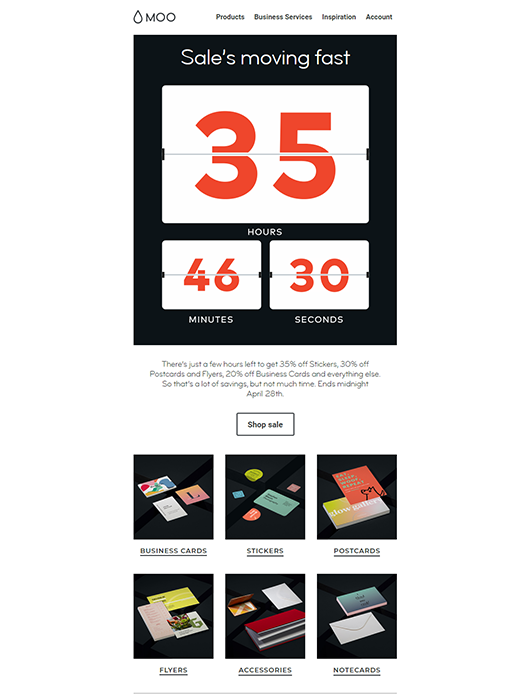Quickly setup your countdown timer.
- doneSelect a Date, Time and Time Zone when the countdown expires
- doneEdit the font color, font size, and background color
- doneHide or modify labels or remove the days column for flash sales
- done40+ Languages ready to select and use